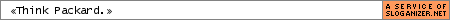RaiBlastoise
New member
I am still installing some programs on the new iBook I posted about a while back, which, BTW, amy aunt had already installed Tiger on. <("<)
So I am installing programs, and I'm not quite sure how OSX executables work. I know that they are set up somewhat like folders. (I remember resource forks from OS7...) But some of the executables (i.e. installation executables) do not have a filename, and they are not folders. It shows up as a "UNIX Executable", just like everything else that Tiger doesn't know what it is. I tried renaming it to ".app", but that didn't work either. Should I be trying to decompress it, or does it work like a package, or what?
If you have any help, that would be greatly appreciated.
<P ID="signature"><hr></P>
So I am installing programs, and I'm not quite sure how OSX executables work. I know that they are set up somewhat like folders. (I remember resource forks from OS7...) But some of the executables (i.e. installation executables) do not have a filename, and they are not folders. It shows up as a "UNIX Executable", just like everything else that Tiger doesn't know what it is. I tried renaming it to ".app", but that didn't work either. Should I be trying to decompress it, or does it work like a package, or what?
If you have any help, that would be greatly appreciated.
<P ID="signature"><hr></P>