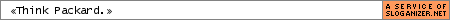packardmelan
New member
Okay, so, I was working on validating a CSS file. I didn't write it, but I wanted to do what I could to rework everything necessary so the W3C validator reported no errors, and no warnings.
I ALMOST succeeded. But the last warning I have left, is this:
Line : 322 (Level : 1) You have no background-color with your color : a:visited
Now, it's a bit of a catch all. Every anchor that hasn't been handled elsewhere uses a specific font color. I guess it's a bit of a shortcut, but I can't blame the guy for doing it.
However, I did go in and say:
background-color : transparent;
Now, from what I've Googled, and from W3C Schools... that *should* be fine. "transparent" seems to be a valid option for a background/background color.
Yet the error remains.
If I assign it a real color, say, #fff, then it throws off all the parts of the page that have different-colored backgrounds. Do I have to go back in and find these spots, and specify a:visited for each of them? Do I live with the warning?
<P ID="signature">http://www.sloganizer.net/en/
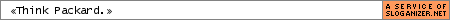 </a></P>
</a></P>
I ALMOST succeeded. But the last warning I have left, is this:
Line : 322 (Level : 1) You have no background-color with your color : a:visited
Now, it's a bit of a catch all. Every anchor that hasn't been handled elsewhere uses a specific font color. I guess it's a bit of a shortcut, but I can't blame the guy for doing it.
However, I did go in and say:
background-color : transparent;
Now, from what I've Googled, and from W3C Schools... that *should* be fine. "transparent" seems to be a valid option for a background/background color.
Yet the error remains.
If I assign it a real color, say, #fff, then it throws off all the parts of the page that have different-colored backgrounds. Do I have to go back in and find these spots, and specify a:visited for each of them? Do I live with the warning?
<P ID="signature">http://www.sloganizer.net/en/