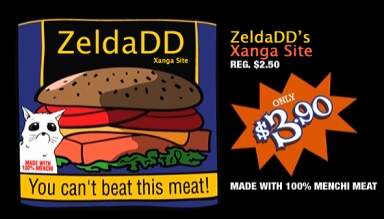hey, im new, and I've had this question on my mind for a while. How does one play game through and emulator for saturn, N64, or a lot fo another consoles? I find it quite difficult, there being so many buttons. Should I get a controller? If so, what should I get?
<P ID="signature"></P>
<P ID="signature"></P>