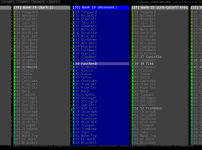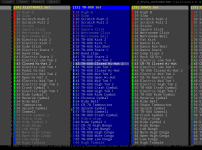I am trying to make some high quality midis from a few SNES games. (Well, as many Castlevania games as I can, but currently focusing on SNES).
I spent the past few days ripping Castlevania 4 using spc2midi English R2. I have a CV4 soundfont that fairly accurately listed the actual (MIDI) instruments used in the game (loaded in Polyphone soundfont editor). I had to change a few to other instruments in my own list for better sound. I made an excel spreadsheet and played each SPC track of the game in spc2midi to find out which instruments (hex code) each track used. Then I made a cross reference to the correct MIDI instrument. spc2midi defaults all tracks to piano and all percussion to bass drum, so this was a long tedious process. Once the spreadsheet was done, I could quickly load each track, change the instruments, and export the midi file.
I now have a complete MIDI version of the soundtrack. Most of it sounds really really good. However, a few of the tracks are missing some notes (flute) and a few tracks have incorrect frequencies (strings).
I want to use VGMtrans to make alternate versions of said tracks, but it assigns track instruments based on a custom soundfont that you can create from the SPC itself, and starts at channel 1, so if you play it with any other soundfont, it sounds like garbage.
I am looking for a way to modify these "new" VGMtrans midi file instruments easily. On my first test, track 7a, which is missing flute notes with spc2midi, has all the notes with VGMtrans. The beginning notes are all cut short, but I may be able to easily fix that in my midi editor, Anvil Studio.
Anvil Studio can change instruments, but can not do it globally. Meaning, say a piano in wrong, and each track switches between many instruments over the course of the song, you have to manually find every piano and change it individually.
Kanto Audio Editor is *so close* to doing it, but the software has major design flaws with the instrument list and how you select the new instrument. Names are inconsistent, and there are no MIDI instrument numbers, so it's a ton of guesswork to pick a current instrument, change it, back out to the previous menu, then listen to the whole song again to get to the part where that instrument plays to see if you got it right, or have to do it again. And again... and again.
Sooooo, I guess my main question is:
Easy way to change midi instruments?
- or -
Even better way to convert SPC to midi?
I'd be more than happy to share my final results for all to enjoy. I attached a pdf of the spreadsheet so you can see.
I spent the past few days ripping Castlevania 4 using spc2midi English R2. I have a CV4 soundfont that fairly accurately listed the actual (MIDI) instruments used in the game (loaded in Polyphone soundfont editor). I had to change a few to other instruments in my own list for better sound. I made an excel spreadsheet and played each SPC track of the game in spc2midi to find out which instruments (hex code) each track used. Then I made a cross reference to the correct MIDI instrument. spc2midi defaults all tracks to piano and all percussion to bass drum, so this was a long tedious process. Once the spreadsheet was done, I could quickly load each track, change the instruments, and export the midi file.
I now have a complete MIDI version of the soundtrack. Most of it sounds really really good. However, a few of the tracks are missing some notes (flute) and a few tracks have incorrect frequencies (strings).
I want to use VGMtrans to make alternate versions of said tracks, but it assigns track instruments based on a custom soundfont that you can create from the SPC itself, and starts at channel 1, so if you play it with any other soundfont, it sounds like garbage.
I am looking for a way to modify these "new" VGMtrans midi file instruments easily. On my first test, track 7a, which is missing flute notes with spc2midi, has all the notes with VGMtrans. The beginning notes are all cut short, but I may be able to easily fix that in my midi editor, Anvil Studio.
Anvil Studio can change instruments, but can not do it globally. Meaning, say a piano in wrong, and each track switches between many instruments over the course of the song, you have to manually find every piano and change it individually.
Kanto Audio Editor is *so close* to doing it, but the software has major design flaws with the instrument list and how you select the new instrument. Names are inconsistent, and there are no MIDI instrument numbers, so it's a ton of guesswork to pick a current instrument, change it, back out to the previous menu, then listen to the whole song again to get to the part where that instrument plays to see if you got it right, or have to do it again. And again... and again.
Sooooo, I guess my main question is:
Easy way to change midi instruments?
- or -
Even better way to convert SPC to midi?
I'd be more than happy to share my final results for all to enjoy. I attached a pdf of the spreadsheet so you can see.
Attachments
Last edited: