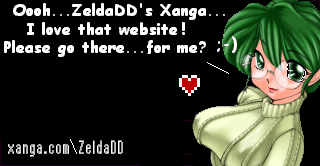You are using an out of date browser. It may not display this or other websites correctly.
You should upgrade or use an alternative browser.
You should upgrade or use an alternative browser.
How does one use ISOs?
- Thread starter Rhetro
- Start date
Hmm... well, it really depends on the type of ISO. If it's *GASP* a PSX ROM!!!@#!@# */GASP* then a good emulator like http://www.epsxe.comePSXe</A> will support it natively. If it's anything else, you'll probably want to mount it with a virtual drive utility, like http://www.daemon-tools.cc/Daemon Tools</A>.
<P ID="signature">The more often you fail, the sweeter the taste of success!</P>
<P ID="signature">The more often you fail, the sweeter the taste of success!</P>
> Hmm... well, it really depends on the type of ISO. If it's
> *GASP* a PSX ROM!!!@#!@# */GASP* then a good emulator like
> ePSXe will support it natively. If it's anything else,
> you'll probably want to mount it with a virtual drive
> utility, like Daemon Tools.
>
<P ID="signature"></P>
> *GASP* a PSX ROM!!!@#!@# */GASP* then a good emulator like
> ePSXe will support it natively. If it's anything else,
> you'll probably want to mount it with a virtual drive
> utility, like Daemon Tools.
>
<P ID="signature"></P>
Thanks Icenine0 !
Well, I have PC Eninge Iso and Amiga Isos.I don't know if that qualifies as GASP/PSX since I don't know what that is. Will ePSXe handle both?
From what I have learned so far, an ISO is something like a zip file, but a little more complex Therefore you just need an emulator that can read/see it?. Sorry, I wish I was smarter!
Thanks Icenine0!
Hmm... well, it really depends on the type of ISO. If it's
> *GASP* a PSX ROM!!!@#!@# */GASP* then a good emulator like
> ePSXe will support it natively. If it's anything else,
> you'll probably want to mount it with a virtual drive
> utility, like Daemon Tools.
>
<img src=smilies/cry.gif><img src=smilies/cry.gif>
<P ID="signature"></P>
Well, I have PC Eninge Iso and Amiga Isos.I don't know if that qualifies as GASP/PSX since I don't know what that is. Will ePSXe handle both?
From what I have learned so far, an ISO is something like a zip file, but a little more complex Therefore you just need an emulator that can read/see it?. Sorry, I wish I was smarter!
Thanks Icenine0!
Hmm... well, it really depends on the type of ISO. If it's
> *GASP* a PSX ROM!!!@#!@# */GASP* then a good emulator like
> ePSXe will support it natively. If it's anything else,
> you'll probably want to mount it with a virtual drive
> utility, like Daemon Tools.
>
<img src=smilies/cry.gif><img src=smilies/cry.gif>
<P ID="signature"></P>
ShadowMage
New member
An ISO is an image file of a CD. In emulation they're kind of like ROMs, only of CD games instead of cartridge ones. For example, if you had an ISO of an Playstation game, then you could use ePSXe to play that same as you would ZSNES for any SNES ROM.
<P ID="signature">End Transmission</P>
<P ID="signature">End Transmission</P>
Ok so all I need is ePSXe which serves as the engine, that runs these Isos (roms as per the example)?
I heard something that I need to render these to disc, but if I have them imaged onto the hardrive, I can just run them as if I were running an emulator running roms, right?
I think I'm getting warmer (thanks to you guys no doubt!)
> Just make sure that they're ISOs you made with your own
> BlackDisc and not downloaded .
.
>
<P ID="signature"></P>
I heard something that I need to render these to disc, but if I have them imaged onto the hardrive, I can just run them as if I were running an emulator running roms, right?
I think I'm getting warmer (thanks to you guys no doubt!)
> Just make sure that they're ISOs you made with your own
> BlackDisc and not downloaded
>
<P ID="signature"></P>
ShadowMage
New member
> Ok so all I need is ePSXe which serves as the engine, that
> runs these Isos (roms as per the example)?
If they're ISOs from Playstation games then yes, but if they're from other games then you'll need a different emulater.
<P ID="signature">End Transmission</P>
> runs these Isos (roms as per the example)?
If they're ISOs from Playstation games then yes, but if they're from other games then you'll need a different emulater.
<P ID="signature">End Transmission</P>
Have no worries, g-funk; it's cool. Anyway, http://www.daemon-tools.ccDaemon Tools</a> should be your best bet. Think of an ISO as a "virtual CD" and Daemon Tools as a "virtual CDROM". After you install Daemon, just right click on the little lightning bolt in your system tray, select "Mount Image", and then choose the ISO you want. This will put the "virtual CD" in the "virtual CDROM" and allow you to access the ISO like a physical drive inside your computer. Just point any emulator to the fake drive Daemon creates and everything should work fine.
ePSXe will handle PSX, or Playstation, ISOs only. For PC Engine or Amiga, you'll need different emulators -- check out the related sections here at Zophar's Domain.

<P ID="signature">The more often you fail, the sweeter the taste of success!</p>
ePSXe will handle PSX, or Playstation, ISOs only. For PC Engine or Amiga, you'll need different emulators -- check out the related sections here at Zophar's Domain.

<P ID="signature">The more often you fail, the sweeter the taste of success!</p>
KiluAlmighty
New member
> that qualifies as GASP/PSX since I don't know what that is.
> Will ePSXe handle both?
GASP...<img src=smilies/laff.gif><img src=smilies/laff.gif>
Well damn <img src=smilies/cwm27.gif>
> Will ePSXe handle both?
GASP...<img src=smilies/laff.gif><img src=smilies/laff.gif>
Well damn <img src=smilies/cwm27.gif>
Demon_Kreed
New member
Your last question was in fact not answered, so:
PC ISOs: you dont need any emulator...they are PC CDs. Either burn them on CD or use a virtual drive, and use them the way you would use any other PC CD, like Morrowind or Diablo or whatever.
Amiga ISOs: Unless you have Amiga CD-32 ISOs, what you have are ROMs. The best Amiga emulator is WinUAE, which you can find at...err, just do a google search. Its a pain to setup, though. And you need a kickstart 3.1 ROM to make it work, and that is not especially easy to find. Personally, I gave up on Amiga emulation. Its just not convenient.
You will need a PSX BIOS for ePSXe. Do a google search for scph1001. The file you want is named scph1001.bin
You'll need plugings too; you can find those at zophar.net
The best ones are Pete's OGL GPU (OpenGL graphic processing unit) and Eternal SPU (sound processing unit). You dont need a CD-ROM plugin unless you play your PSX games from CDs - which you shouldnt do.
Configured properly, your games will look much nicer than on the real PSX (PSX = Playstation).
<P ID="signature"></P>
PC ISOs: you dont need any emulator...they are PC CDs. Either burn them on CD or use a virtual drive, and use them the way you would use any other PC CD, like Morrowind or Diablo or whatever.
Amiga ISOs: Unless you have Amiga CD-32 ISOs, what you have are ROMs. The best Amiga emulator is WinUAE, which you can find at...err, just do a google search. Its a pain to setup, though. And you need a kickstart 3.1 ROM to make it work, and that is not especially easy to find. Personally, I gave up on Amiga emulation. Its just not convenient.
You will need a PSX BIOS for ePSXe. Do a google search for scph1001. The file you want is named scph1001.bin
You'll need plugings too; you can find those at zophar.net
The best ones are Pete's OGL GPU (OpenGL graphic processing unit) and Eternal SPU (sound processing unit). You dont need a CD-ROM plugin unless you play your PSX games from CDs - which you shouldnt do.
Configured properly, your games will look much nicer than on the real PSX (PSX = Playstation).
<P ID="signature"></P>
The 9th Sage
New member
I think I'll glom onto this topic with a question...
How do you know if your CD (or DVD) ROM drive can read subcodes properly? So you can read the subcodes that are a part of your CD (say, for a Playstation game) so that they also exist in the ISO?
<P ID="signature">http:\\www.xanga.com\ZeldaDD
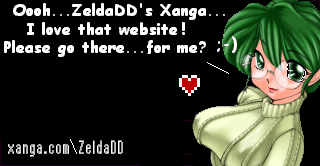 </a></P>
</a></P>
How do you know if your CD (or DVD) ROM drive can read subcodes properly? So you can read the subcodes that are a part of your CD (say, for a Playstation game) so that they also exist in the ISO?
<P ID="signature">http:\\www.xanga.com\ZeldaDD